I appreciate the questions that are emailed directly to me; many of them are good ideas for articles that fill a topic gap on the site. Others deserve equal attention, but they don’t exactly require their own article. This article is intended to capture and answer such questions related to Web Intelligence reporting.
My report has multiple queries (data providers) that use the same prompts how can I present the user with only one instance of the prompt?
This is part of the magic of Business Objects. Since BO 5.0, and probably before it, BO has supported
@prompt consolidation. This is to say that if you have two prompts that are exactly identical (same characters, and same options) then the user will only be prompted one time, but their submitted value(s) will be sent to all @Prompt and @Variable occurrences in report’s query(s).
Note: this question has piqued my interest because it raises two three questions:
- What happens if the @Prompts or @Variables vary in case (upper or lower case) only?
ANSWER: One prompt will be displayed to the user for each variation in case. - What happens if the @Prompts or @Variables vary in options only (such as one has “constrained” and the other has “free”)?
ANSWER: The first prompt (from top to bottom) will take the lead and drive the properties of the prompt displayed to the user. Interestingly, if the prompts vary in “mono” and “multi” settings then this will cause an error in most cases. WebI will not permit the prompt to be displayed and raise an error (see below) and Desktop Intelligence (DeskI) will allow it to pass, but if the result violates the SQL statement (multiple values sent to an equals operator, not an IN operator) than the user will get an error.
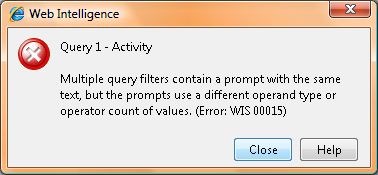
Error received in WebI when using two prompts that vary only in mono/multi settings
- What happens if the two Business Objects @Prompt vary in LOV (List of Values) only?
ANSWER: This is peculiar. If the LOVs are custom, then the first one (from top to bottom) will drive the user displayed LOV; the LOVs will not be combined. If one of the LOVs is based on an object’s LOV then this will override all LOVs and only the objects LOVs will be displayed to the user.
IMPORTANT NOTE: I experimented with both WebI and DeskI. I found WebI to be quite robust at handling quick changes to the conditions/prompts of a query. On the other hand, DeskI produced strange results because it was constantly caching the previous behavior of the previous test. So each time I tested a new option I needed to create a new report. This is interesting because it points to possible problems when creating a DeskI report. Certain changes to the DeskI reports I was creating were not properly reflected without starting a new report or completely exiting DeskI and returning to the report.
SHARE YOUR FEEDBACK: on this topic and all others I do, of course, welcome anyone’s experimentation or prior knowledge if they can send it in form of a comment or email.
Where can I find truly advanced WebI or DeskI report building resource?
Most advanced training courses of which I am aware are really only “advanced” if you have just started using BO. They probably contain a few really good snippets, but most of the content is geared towards getting beginners to the next level.
Honestly, I have found much of the best content contained in online BO reporting forums (Web 2.0 at its best) and much of it comes from the very generous contributions Business Objects experts such as Dave Rathbun and Steve Krandel (both have personally helped me out and inspired me to give back through this web site). Uncovering this great stuff has been to result of thorough researching of specific topics (both in search engines and using the search functions of the respective online sites. Please see our list of useful “links” for a good start.
If you know of any comprehensive advanced training courses or books (that don’t mostly rehash the simple stuff) please share the wealth through comments here or email me directly if you prefer.
Hi Julian,
Thank you for your help :-)!
Have a nice day!!
🙂