Analyse BusinessObjects users, documents, connections, servers, scheduling, security, which documents use which universes etc.
Background
Originally the BusinessObjects repository held all the deployment information for your BOE system. As the repository was a standard relational database the information could be queried via a universe or directly from SQL. Since BusinessObjects XI the repository has been replaced by the “system database”, this maintains its data in binary format and is no longer directly accessible by SQL. Fortunately, the SAP BusinessObjects software comes with Query Builder, a web based tool for query the system database. Query Builder is ideal for viewing the property/sub property structure of objects and viewing a limited set of data. However, the format of the returned data makes the analysis of larger queries difficult, if not impossible. Query Builder also lacks the ability to export the data returned to a useful format for further analysis.
What is QBXcell?
QBXcell is a powerful tool designed to simplify the querying and extraction of data from the BusinessObjects system database to standard relational database, CSV or XML formats. QBXcell can be used either interactively or as a scheduled BOE job.
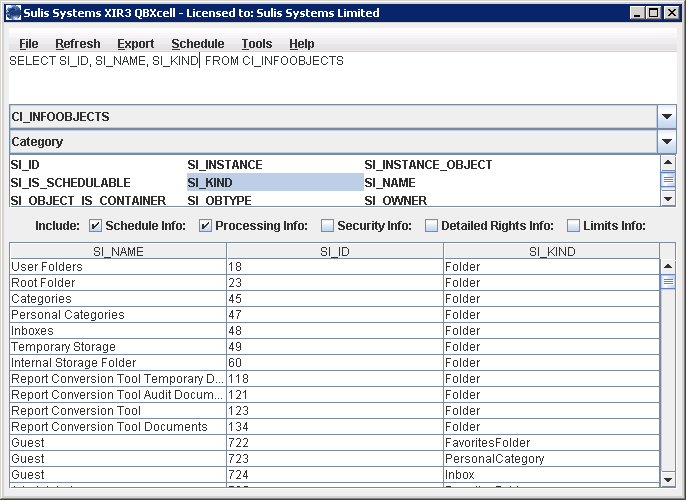
Above – example simple query returns data in a tabular format prior to exporting.
QBXcell automatically exports a query into a main table with a series of sub-tables based on the objects sub properties (Property Bags).

QBXcell Features:
- Extracts data from the BOE system database using free format queries
- Stores the data in an Access/SQL Server or Oracle database, XML or CSV file
- Creates/amends the database structure automatically
- Automatically expands property bags into sub tables for database extract
- Extracts can be scheduled using BOE standard scheduling tool
- Can use select, query, path, CUID and search syntax
- Extracts schedule, processing, limits and security information (roles and rights)
- Automatically lists available properties by SI_KIND to aid SQL development
- Subsequent database runs can delete, truncate or append to existing tables to build a CMS history
- Can extract information from multiple clusters into the same database tables for comparison
- Sample queries provided
- Versions for BOE XIR3 and BI4
View the QBXcell video on YouTube – http://youtu.be/Gw_ygCDvrws
To learn more or arrange an evaluation mail: Information@SulisSystems.co.uk
View more Sulis Systems Tools for BusinessObjects deployment management including Hot Backup, Auditing and Documentation tools go to: www.SulisSystems.co.uk
Looking for a way to get at the property bags sub fields from BOE XI 3.1 and also to be able to convert the query results into a db or Excel.