Would you get a little upset if someone else kept taking all the credit for the work you do. Would you get down right furious when that person couldn’t fix any issues relating to their ill-earned reputation when a real problem came along and then you had to come along and save the day without even getting an ounce of credit. You would have to be a saint not to get upset about that, wouldn’t you, or perhaps you would just have to be a Business Objects Reporting/Adaptive Job Server?
The truth of that matter is that the Destination Job Server is not really at fault. He was born with a very bad and confusing name. Then over time IT folk got confused with the name, fixed an issue by configuring destinations on every server and then credited the “Destination Job Server” with being the key solution. While one can learn a lot from forum discussions, some BO forums are ripe with incorrect advice to fix job destination errors by configuring the Destination Job Server’s destinations. So this little article is written in hopes of dispelling a myth and giving credit were credit is due.
Destination Job Server, What Is It Good For?
First of all, let it be known that the Business Objects XI Destination Job Server is only responsible for handling the requests submitted through the “Send To” command within InfoView. Yes, that is right. When you are in InfoView and you select a document (check the box next to it) and then proceed to select to send it to an inbox, email, or other destination. In Business Objects XI InfoView it looks like this:
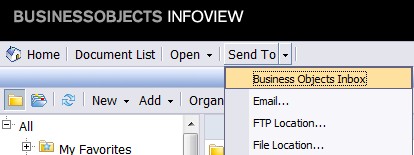
When you use this InfoView “Send To” functionality you are in effect creating a job that only has the purpose of delivering a file to a destination. This, my friends, is what a Business Objects Enterprise XI Destination Job Server does; nothing more and nothing less.
So what about the “destination DLL disabled. CrystalEnterprise.Smtp:”error I get on my jobs server?
If you have this question still please read the above paragraph one more time and then read my previous article titled “Fixing the Business Objects XI “destination DLL disabled. CrystalEnterprise.Smtp:” Error” and now log in to CMC and configure your destination on all job servers in the cluster. Now you know, and knowing is half the battle.
Hi Julian,
Very interesting topic. I have some queries regarding the Destination Job Servers. I have already gone through the “Destnation Disabled.dll ” article as well. If Destination Job Servers come into play only when I use Infoview>Send To option, then why the reports are failing even when I configure respective report job server, but not the Destination Job Server(No SMTP + No enable)?
To make it more clear, lets say I have a WEBI report and I am creating multiple schedules having different destinations, email, file path and Inbox. So in r2 I will have to configure Webi Report Jobserver by mentioning Exchange Server information. Then I will have to enable the Webi job server. DO I have to do something with destination job server? Usually before scheduling i configure both the report job server as well as the destination job server(SMTP + enable).
Thanks
Aravind
You should configure both; however, if you will never use “InfoView > Send To” then you do not need to even have a “Destination Job” server. I will go back and retest this next week, but this is how I understand it. If you are only sending scheduled reports to destinations then you need only configure the destinations of the job server you are using.
Thanks for the update Julian. If you have some interesting findings please share us with us
Thanks
Aravind
Remember that the DestinationJobServer is used for publications as well (yes, this can be called application bug). I spend some hours to find out that (at least with R3 FP 1.7) publications do not care about the settings on PublicationJobServer…
Hi Rainer, very interesting, thanks for sharing. Let’s look closely at this. Are you saying that if you shutdown your Destination Job Server that you cannot run any Publication Jobs?
Rainer,
I think you might be mistaken or unsure, i believe what you are reporting is incorrect – Depending on your function:
Publication – need to configure the properties of the PublicationJobsServer in CMC (destination tab add email)
Send to – need to configure the properties of the DestinationJobServer in CMC (destination tab add email)
Email a standard report – need to configure the properties of the CrystalReportsJobs server in CMC (destination tab add email)
Hi Oxcart,
just read SAP Note 1376246 and You will notice that I am not mistaking…
Regards,
Rainer
Hi Julian,
My question might not be related to the post discussed above.
I am having an issue running the Publication in Infoview. I am using BO XIR3.1 environment, with my Admin account.
To create a new publication, in Infoview, I select a folder(name: Accounts)> Right click> New> Publication>
Steps:
– I am giving a random name to the publication.
– In “Source Document”, I am selecting a Crystal report to be published.
-In “Enterprise Recipient”, I am selecting my user name.
– In “Formats”, I am selecting “Desktop Intelligence”.
– In “Destinations”, I am selecting “Business Objects Inbox”.
When I Schedule this publication to run, it keeps on running for hours and eventually it fails.
Status Message for the running publication says: Waiting for scheduling job to complete. Job ID:1234, name:Report Name, kind:FullClient in Pending state (FBE 60509) [0 recipients processed.]
I also checked the DESTINATION on all the job servers and “Business Objects Inbox” is already there.
Could you please suggest me what else to look in order to get this publication running??
Thanks
Jaat
Pardon me, I am selecting a Desktop Intelligence to publish.
Recently I have observed similar behavior with a program job and with a regular schedule WebI job. In both cases the issues was resolved by stopping and restarting the related job server.
Tried restarting all the servers…still the same issue with publications:( Any other idea??
Another unrelated issue:
I am trying to open a Deski XIR2 report that is saved locally on of the desktop machines owned by different user account. I copied the report to my desktop and tried opening it in Deski. of my local machine. It gives me an error:
You are not authorized to view the doument(FRM0008).
I am using the Admin account to open this report. I want to import this report to the repository and also to see the report.
Is there any way to open and import this report??
Please help!!
Regarding FRM0008: Reports “know” their repository. You need to save them with “save for all users” checked. If Your old repository is no longer available there is a crude hack by exchanging binary file of another report on file repository…
Regarding Publication: Check type of field that is Your burst criteria. If this is number in Your CR report it can have strange results (needs to be string). BTW: Is it a publication with dynamic recipients?
Last Question: Which Servicepack is this BOXI R3.1 environment?
Rainer,
For Publications: I am on BO XIR3.1 SP4.
This publication doesn’t have any dynamic recipients. And I am using Desktop Intelligence reports to publish…and I am having issue publishing all the DeskI reports……I am able to publish the Crystal Reports properly!!
For FRM0008: Yes, the old repository is not available. Can you please explain the “crude hack by exchanging binary file of another report on file repository…” technique in detail!!
The report currently sits on my local desktop and I need to save it to my BO repository.
Thanks for response!!
Jaat
Crude hack: Create a new report and publish it to repository. Search in CMC and note the path and name of the binary in properties of the new report. Copy Your report to that location on Your input file repository and give it the same name (override the newly created report). When accessing the report now in Infoview or importing it in Deski the system will retrieve that binary… Hope that works!
Those Deski reports do not contain VBA, do they?
Rainer,
Thanks for your suggestions!!
Crude hack technique works perfectly in XI R3.1.
I will try to replicate the same technique in XIR2 as well. Hope it still works!!
Again for publications, do have any other suggestion that I work on in order to make it work?? I am really stuck on this part since last week 🙁 The deski reports doesn’t have any VBA.
Did You create already a very simple Deski report and tried to burst it? If this works strip Your reports peace by piece down to get closer to the root cause.
I want to Scedule a report once and it shoould be saved to multipal location.
is this can be done in BOXIr3.
Steps i have done:
1) Create Publisher
2) assinged source documet etc.
3)I want this report to save at multipal destination.(is this can be done)
Hi Suraj, I think this is possible, but I have not played much with publisher. Please share your findings.
I wanted to confirm Rainer’s statement that configuring the Destination Job Server IS necessary when creating a publication that bursts output to a file system location in BO Linux XIR3 SP3. I was receiving the following error:
2011-08-22 22:07:40,411 ERROR [PublishingService:HandlerPool-46] BusinessObjects_PublicationAdminErrorLog_Instance_420096 – [Publication ID # 420096] – Distribution to destination CrystalEnterprise.DiskUnmanaged (/prod/nphrpt/commissionstatement/paid/ifc/20110729AAAIFCPAID.PDF) failed. Recipient: AAA, Document Scope: IFCCommstmtpaid_0810 : 420157 (Pdf) : (OR (AND (EQUAL Code “AAA” ))). destination DLL disabled.
After enabling a File System Destination in my Destination Job Server, all is well.