I imagine that the Business Objects development team had some heated debates about where to put various settings within the CMC application. However, I suspect that when planning out Business Object XI 3.0 and 3.1 some of the decisions were made by a single sleepless product manager with a grudge. I offer the following points as evidence supporting this suspicion. Actually, all joking aside, I am mostly writing this article for my own future reference, because I know I will forget where these selected settings are located.
Set Default Viewer URL
Honestly I wasted hours trying to find this in BO XI 3.1, on two different occasions. There is something about this one that fools my mind into forgetting where it is. This setting is essential to any administrator that uses a distinct web server, a server alias, a load balancer, or any other configuration that would change the URL users use to access the system from what BO thought it to be during installation. This URL is primarily used by BO when it sends out links to documents (using OpenDocument URLs), such as a scheduled job sending an email to users with a link to the refreshed report instance which resides with the Business Objects XI system. When you alter it, you really only want to alter the server and domain name portion.
In XIR2 you can find the “Set Default Viewer URL” setting in:
CMC > Objects > Object Settings > Processing Settings
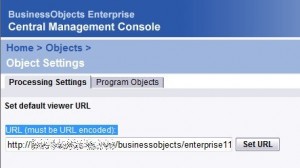
In XI 3.0 and XI 3.1 you can find the “Set Default Viewer URL” setting in:
CMC > Applications > CMC > Processing Settings

Yes, there is quite a bit of difference in the location of those settings. With practice you may be able to remember both for a few weeks, if you are like me. I suggest bookmarking this page for future reference.
Setting Document Instance Limits
Instances if left unchecked can destroy your system. Seriously, all it takes is a lack of instance limits and a refresh every 5 minutes job. If that doesn’t scare you start thinking about the fact that there is no limiter for inbox instances. By default the scheduled job instance limits are not too bad, but you can make them more restrictive and you probably should before your users get used to your surprisingly generous limits. The only problem you face if finding where to make this setting:
In XIR2 you can find the “Delete excess instances” and “Delete instances after N days” settings in:
CMC > Settings > Limits
In XI 3.0 and XI 3.1 you can find the “Delete excess instances” and “Delete instances after N days” settings in:
CMC > Folders > (right-click top-level folder) > Limits
CMC > Personal Folders > (right-click top-level folder) > Limits

Final Words
If you want to share the location of any settings or configurations that you think are less than obvious please mention them in the comments and I will update the article with them as well to be sure that the search engines index them and help stop others developers from struggling because they can’t find the settings on their own.

I need to schedule a report to run monthly on the 5th work day of the month. I planned to schedule 12 individual runs of this report for 2016, since I don’t have an option for work day. I was able to schedule the first 10 in Infoview. When I schedule the 11th, the 1st job scheduled goes away. I looked at the limits for the report’s folder. It says 100, which appears to be the default. Is there some setting I can change which will allow me to schedule the 12 report runs?
ben meillerimi alam?yorum.
Hi, I need to delete the history of the reports and I have set Limits at 1 at folder level, but it is not working.
It is possible to have this setting disabled?
I am using Business Objects 12.1